What is Wi-Fi Calling?
Wi-Fi Calling is a feature that allows you to make and receive calls and texts over a Wi-Fi connection instead of using your cellular signal. This is helpful in areas with poor cell service, such as inside buildings or in rural areas.
Most smartphones support Wi-Fi Calling. To enable it, go to your Settings app and look for the Wi-Fi Calling option. Once it’s enabled, your phone will automatically switch to Wi-Fi whenever it detects a strong signal.
Wi-Fi Calling offers several benefits over traditional cellular calls, such as improved call quality, reduced dropped calls, and extended battery life.
How does Wi-Fi calling work?
Wi-Fi Calling works similarly to other VoIP apps, such as Skype or WhatsApp, but transmits cellular data packets over the internet.
To use Wi-Fi Calling, your smartphone must support it. Once enabled, your phone will automatically switch to Wi-Fi whenever it detects a strong signal.
If you’re concerned about a call dropping, you can turn on Airplane Mode, which will force your phone to use Wi-Fi Calling.
How to enable Wi-Fi calling?
To enable Wi-Fi calling on Android devices:
- Open the Settings app.
- Search for Wi-Fi calling.
- Tap the Wi-Fi Calling option and toggle it on.
To enable Wi-Fi calling on Apple devices:
- Open the Settings app.
- Tap Phone > Wi-Fi calling.
- Toggle on Wi-Fi calling.
Both Android and iOS devices will require you to input your address for emergency calls.
Please note that these are general instructions, and the specific steps to enable Wi-Fi calling may vary depending on your specific device. If you need help enabling Wi-Fi Calling on your smartphone, please contact our support team at (855) 924-7825 or at info@airtalkwireless.com.

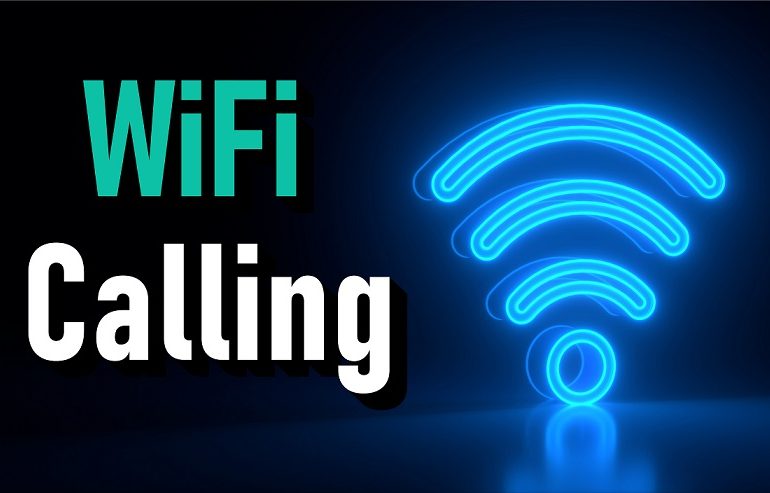




60 Comments
I still haven’t received my phone
Thank you for choosing Airtalk Wireless as your service provider! Once your order has been approved, please allow 7-10 business days for your order to ship.
Good
Thank you for your support! We hope you are enjoying your phone with our free services!
My iPhone is broke the screen is crack having a hard time using it cannot afford to buy a new phone
Please send us a message at https://direct.lc.chat/10969352/ or submit a ticket with us online at https://airtalkwireless.com/contact and we will gladly assist you further! Thank you and have a pleasant day!
I received the wrong phone
Thank you for being an AirTalk Wireless customer! For all free phones subsidized by AirTalk Wireless (the Company), we make every effort to fulfill your order and ship the device make and model you selected during the application process. Occasionally, a device may become unavailable after you have submitted your order. In that case, the Company reserves the right to select an alternate phone (a different make and model than the one you selected) of equal or greater value as determined by the Company. This was disclosed in your Order Summary and Consent Agreement during the sign up and also in our Terms & Conditions on our website. We hope for your understanding.
I love AirTalk Wireless!
Thank you for your support!
wifi calling disappeared after i moved to airtalk wireless. it was available and working on my iphone 12 with my old carrier. emailing back and forth with rep. and they still can’t figure it out. 🤦♂️
Thank you for your feedback. We are sorry to hear that you are experiencing trouble. For further assistance, please call us at (855) 924-7825 or email us at info@airtalkwireless.com.
What do I do about the uses breaking the screen on my new phone
We’re sorry to hear about your device. Please give us a call at 855-942-7825 and we’ll be happy to assist you further.
Does Airtalk Wireless provide an internet service ALONG with the free Wi-Fi on the cell phone that we’d be receiving? I’m coming across so many offers for free phones enabled with free wifi, but would somebody please be able to confirm or point me on the right direction of which government program does in fact provide free internet service?
Thanks y’all!!
Thank you for your interest in AirTalk Wireless! For further assistance, please call us at (855) 924-7825 or email us at info@airtalkwireless.com.
Wifi calling isn’t working for me and I have enabled it. People can call me but I can’t call them. I’ve called about it only to be told AirTalk doesn’t provide wifi calling.
Thank you for being an AirTalk Wireless customer! We have something in the works and encourage you to check the website for updates. For further assistance, please call us at (855) 924-7825 or email us at info@airtalkwireless.com.
How come I can never reach a live agent on the air talk wireless support phone number? It only gives you two options with automated answers? That’s crazy! I need to talk to someone and the chat is getting me nowhere keeps kicking me out. There has to be a way to contact a representative who works with you. Is there another number?
We’re sorry to hear this. Please contact us during our customer service hours: Monday – Friday: 8:00 a.m. – 8:00 p.m. CST and Saturday: 10:00 a.m. – 7:00 p.m. CST.
Want to know what is the process of my application
Thank you for choosing AirTalk Wireless. You can check the status of your application at https://apply.airtalkwireless.com/enroll/check-status. Normally, it takes about 20-30 minutes for an application to be approved. However, some applications will have to wait 3-4 days or longer for approval. The reason is that your proof documentation needs to be reconfirmed.